
Explore the broad world of animation tools to unleash your artistic potential as Akkenna animation and technologies explores digital creation. In the fast-paced digital world, animation is a strong storytelling, communication, and self-expression tool. This guide introduces 10 important animation software for beginners that will change how you bring your vision to life, whether you're an experienced animator or a beginner.
These technologies support a variety of artistic methods, from frame-by-frame animation to 3D modeling. Each tool is carefully selected to help animators, graphic designers, and multimedia aficionados bring characters, scenes, and narratives to life. As we explore each tool's features and possibilities, you'll be ready to expand your creativity.
This guide's tools are crucial for creating fascinating animated shorts, immersive gaming experiences, and superior multimedia projects. As we study animation with these 10 essential and best animation tools, prepare to break free from artistic limits, embrace creativity, and explore unlimited possibilities.
When you give still images life, you can make them move and tell stories, evoke feelings, and capture hearts. This is the mesmerizing art of animation. For decades, people have been fascinated by this mix of creativity, science, imagination, and accuracy.
A lot of different types of animation are used in many fields. These include 2D and 3D animations, stop-motion, and computer-generated imagery (CGI). Movies with magical characters that come alive in our hearts are what make us fall in love with movies. As it breaks down complicated ideas into interesting pictures, it teaches and informs. This type of writing works great in marketing because it makes things look appealing. It talks to the soul, crosses language barriers, and creates worlds that aren't limited by what can be seen or touched.
After Effects from Adobe is a powerful and the best animation software for beginners that is used extensively in the film, television, and digital media industries. It is used for both motion graphics and visual effects. Stunning animations, dynamic motion graphics, and seamless visual effects may all be created by users of After Effects, which is renowned for its versatility and extensive feature set.
Motion Graphics:
After Effects lets users animate text, logos, and drawings with precision and creativity.
Visual Effects:
A popular program for compositing and visual effects, it offers several effects and filters to improve film, make green screen composites, and generate realistic effects.
Dynamic Animation Control:
With After Effects’ sophisticated keyframe and timeline controls, users may precisely modify and animate items for seamless motion sequences.
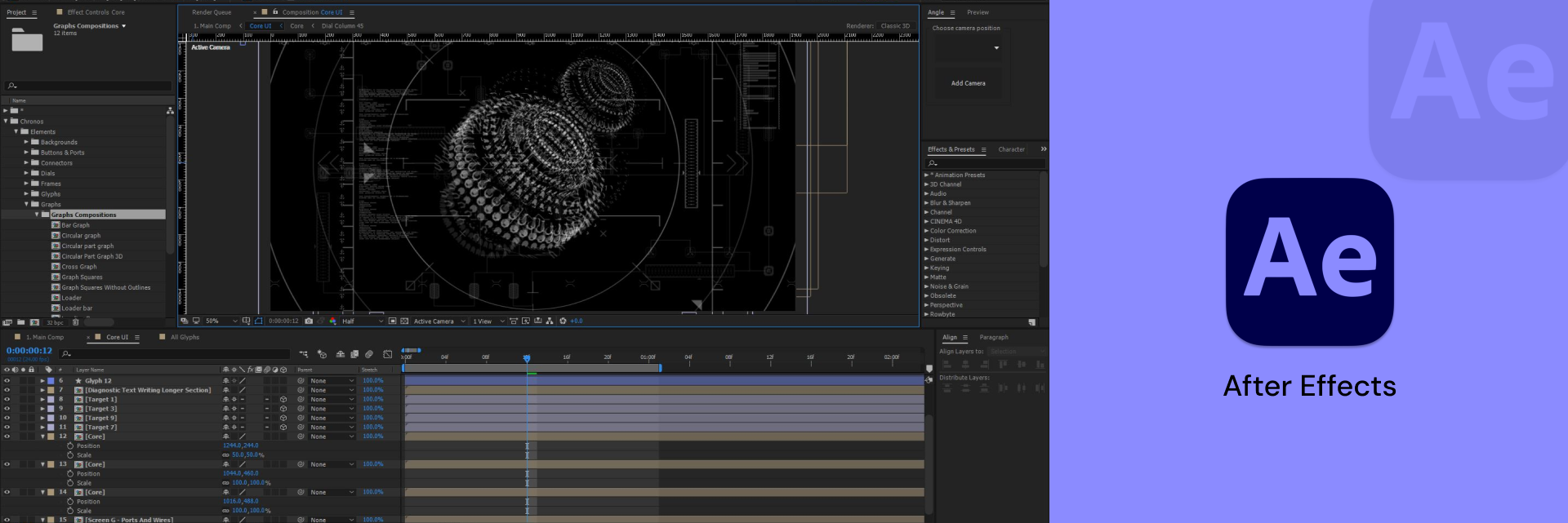
Adobe Premiere Pro is a professional video editing software that is well-known for its extensive feature set as well as its intuitive user interface. Due to the fact that it is loaded with sophisticated features, it is the product of choice for video editors, content creators, and filmmakers.
Timeline Editing:
Premiere Pro offers a robust timeline-based editing system, allowing users to arrange and manipulate video clips, audio, and effects with precision.
Multi cam Editing:
Ideal for handling multiple camera angles, Premiere Pro simplifies the editing process by synchronizing and switching between various camera feeds effortlessly.
Creative Cloud Integration:
Seamlessly integrated with Adobe Creative Cloud, it facilitates smooth collaboration across different Adobe applications, like After Effects and Photoshop.
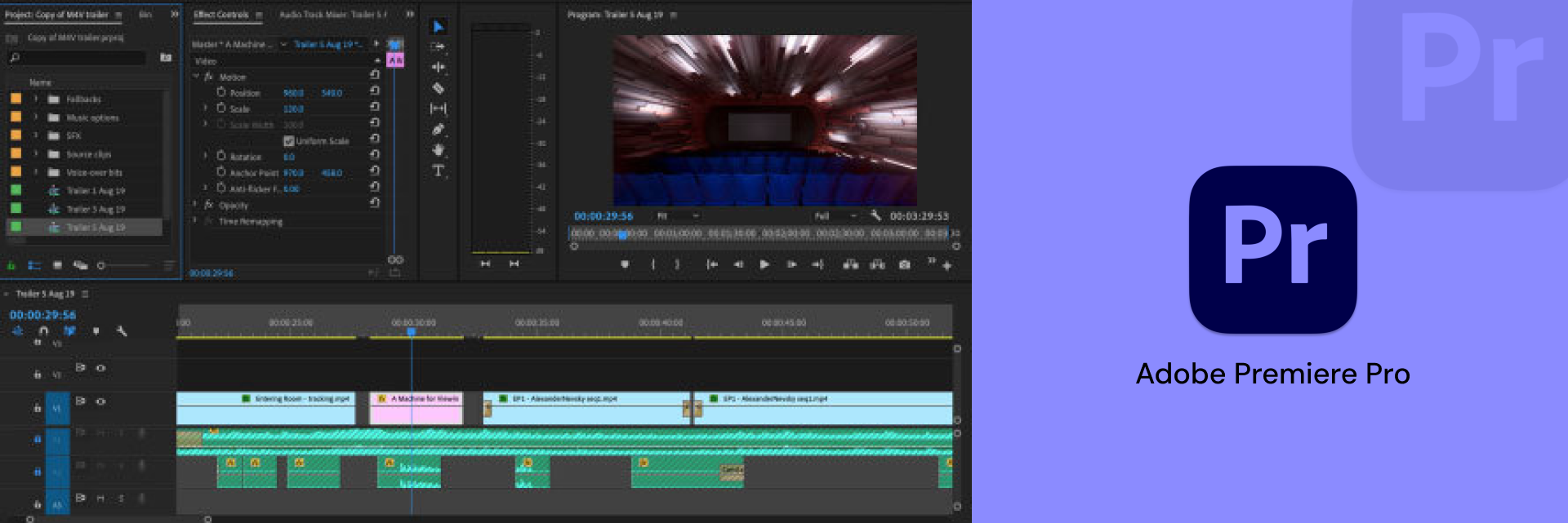
• Video maker for whiteboards
• The ability to create infographics
• A large collection of figures and templates
• A user interface that lets you drag and drop items
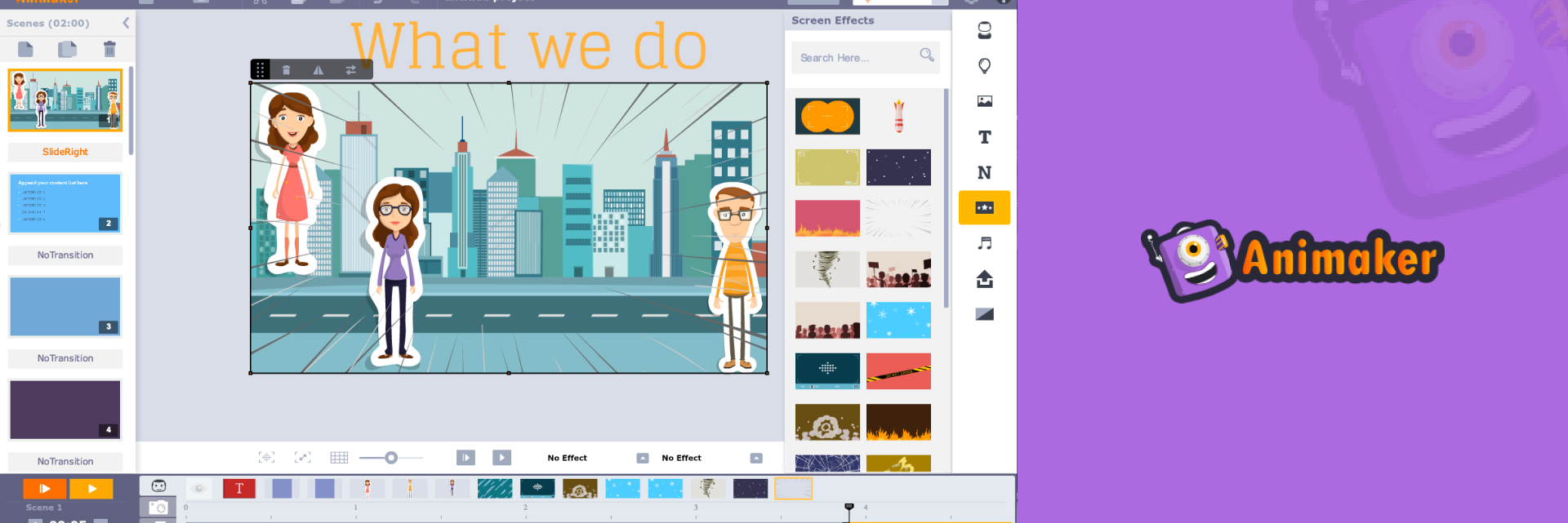
There is no one who can dispute the significance of Autodesk Maya when it comes to their position as one of the most prominent 3D animation tools. The fact that once you have mastered the fundamentals, you will have no trouble learning animation is one of the most significant benefits of using this software. A common application of this tool is the incorporation of visual effects into videos and commercials broadcast on television. Among the most important characteristics are:
Versatile 3D modeling:
Maya’s powerful 3D modeling tools can be used for many different types of projects. With skill and precision, artists can make characters with lots of details, amazing buildings, or fantastical settings.
Advanced Animation:
The software can do more than just simple movements with animation. The rigging and animation tools in Maya let artists give characters and things motion, emotion, and personality that look and feel like real life.
Pricing:
Maya offers monthFly and annual subscriptions for freelancers and studios. The software’s price reflects its versatility and importance in professional 3D development.
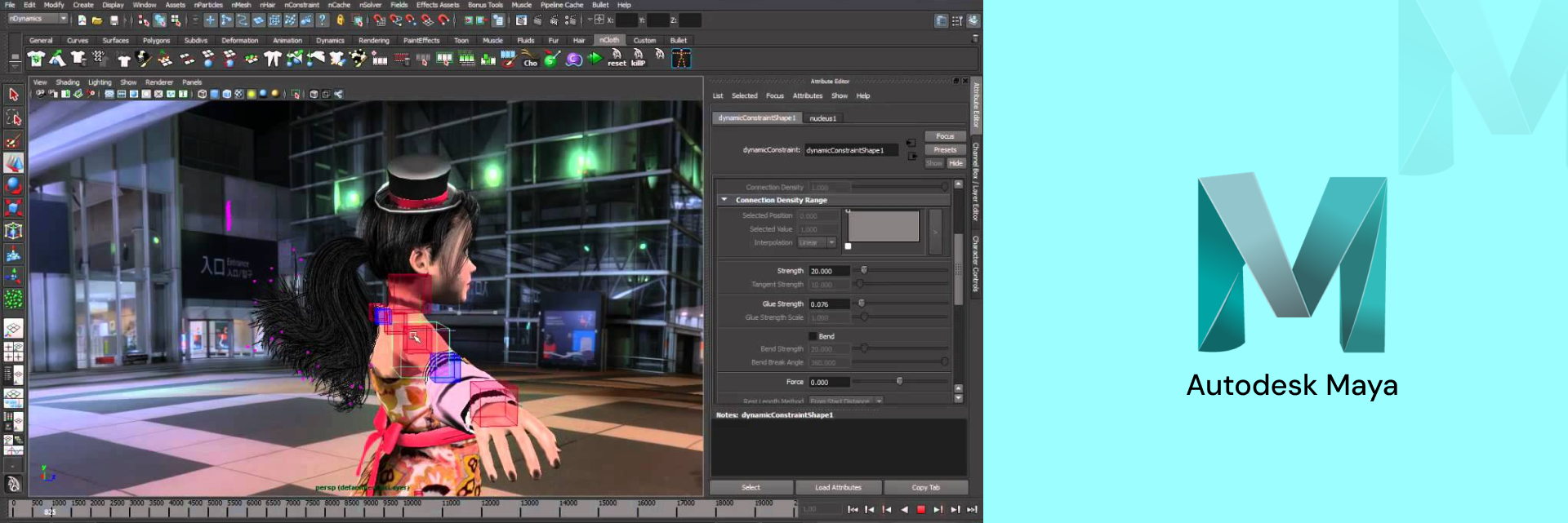
• Highly advanced path tracer for realistic drawing
• Allowing to create powerful animation
• Industry standard for realistic simulation
• Configure the user interface
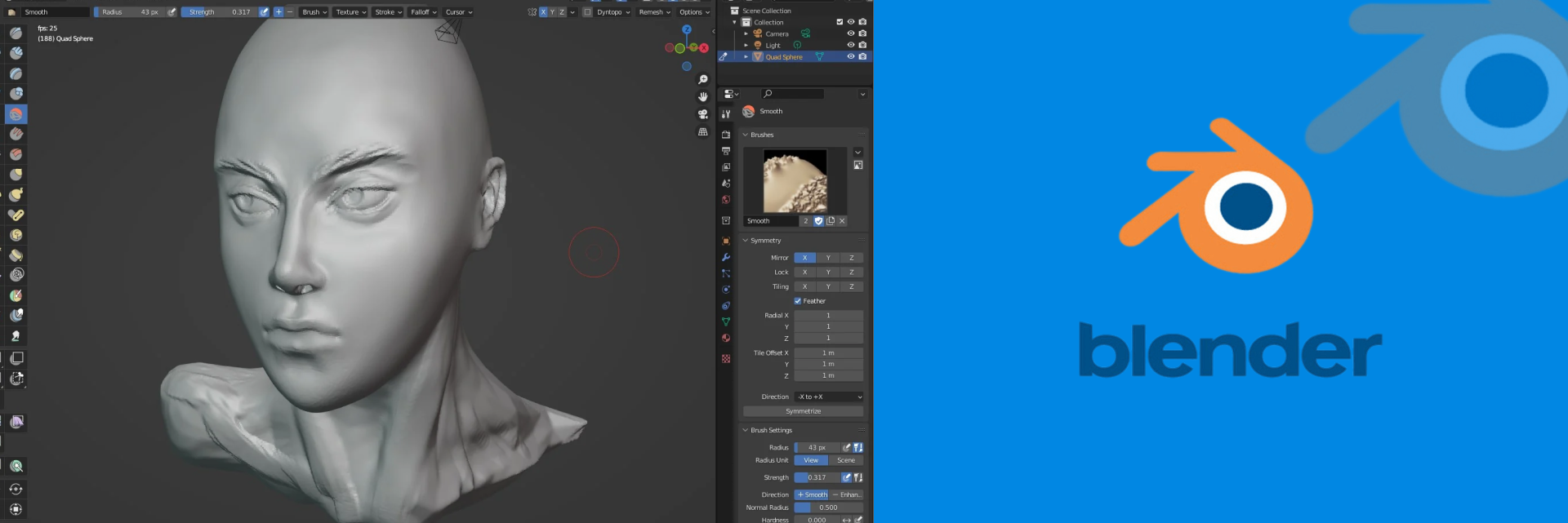
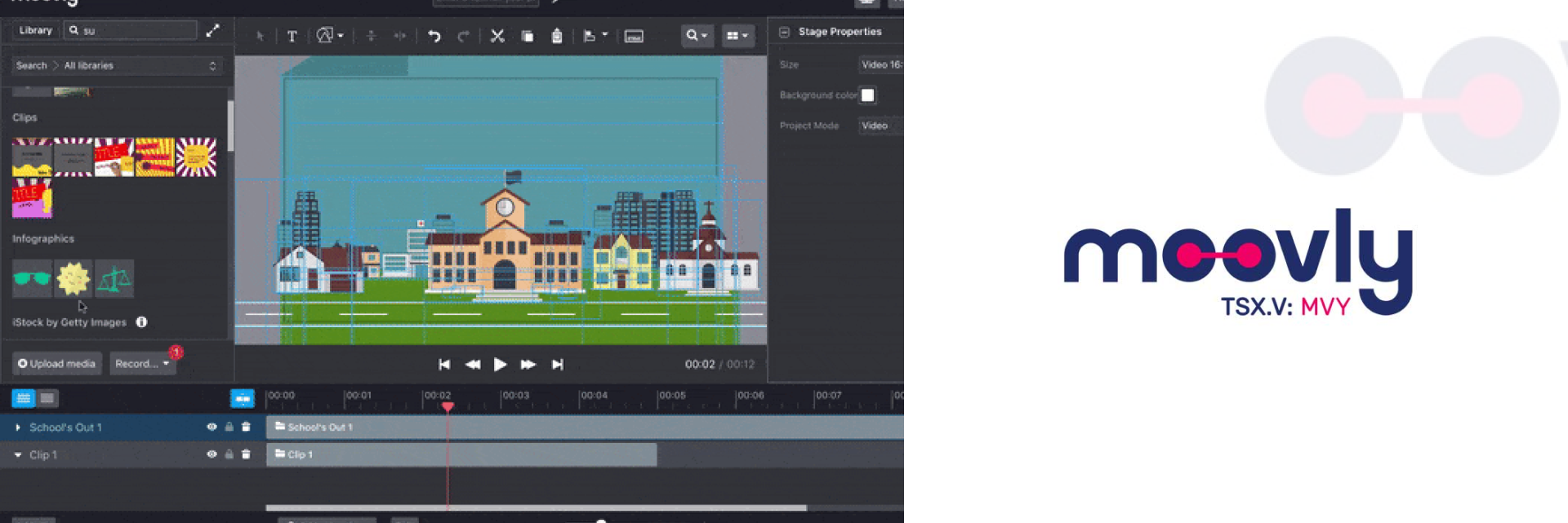
Toon Boom Harmony is the best animation software out there, and both pros and amateurs love it. It’s a complete platform that works with a lot of different animation styles, from simple 2D animations to complex digital works. Toon Boom Harmony is a ground breaking animation technology that gives artists, animators, and companies the tools they need to make animations that break down barriers and captivate viewers.
• Vector and bitmap drawing and brush engine technology
• Advanced color pellets let you paint in different ways.
• Animation tools that work with both 2D and 3D without paper
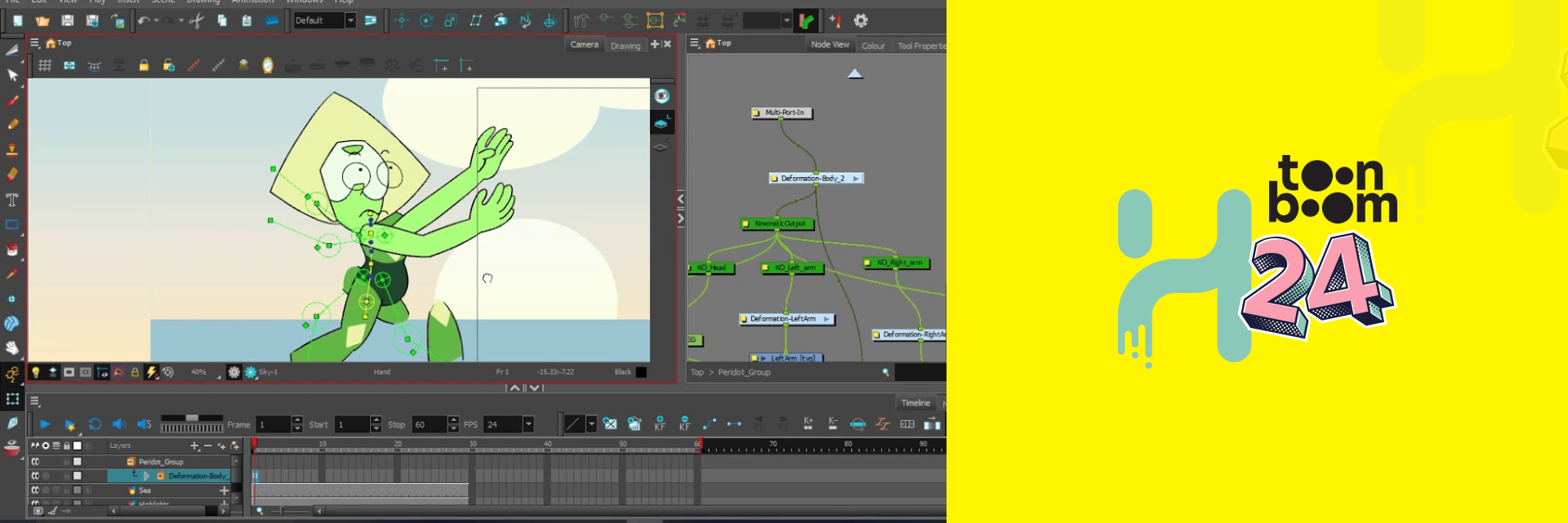
Powtoon is web-based software for animation, video, and presentations. It is one of the best animation tools. Animators can use this site to make animations for a wide range of reasons, such as online ads, visual communications and presentations, video material, audiovisual guidelines, tutorials, and manuals. The software runs on a platform in the cloud and has an easy-to-use interface that makes it simple to build and share files. Some features of the program that stand out are:for application and software development you can consider the akkenna animation and technologies.
Drag-and-drop interface:
The drag-and-drop interface makes putting scenes, characters, and other parts together easier, so people who aren’t very good at 3D animation can make animations.
Character and Seen Creation:
Powtoon lets users change the appearance of characters and scenes to fit different stories and messages. This means that users can make Animations that fit their needs.
Text-to-speech:
One of the best things about Powtoon is that it has text-to-speech ability, which lets creators add voice overs to Animations to go along with the visual story.
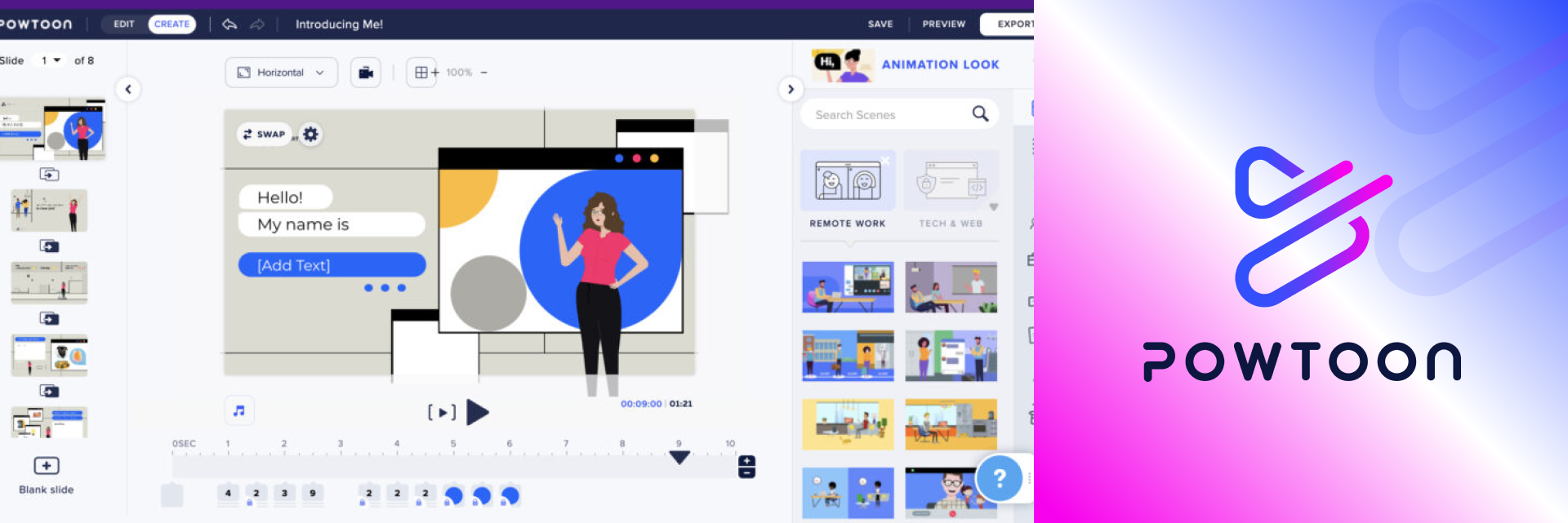
This is Pencil2D, a 2D animation program that takes the best parts of traditional animation and uses them in a digital way. It’s great for artists, beginners, and anyone else looking for a simple way to make animations that look like they were made by hand because it has a simple interface and tools that are easy to use.
Here are the main features:
• There are useful tools built into the program that make it a good fit.
• A neat and clean timeline style for adding new frames to layers
• Changing from a raster to vector process is possible.
• Having cross-platform compatibility
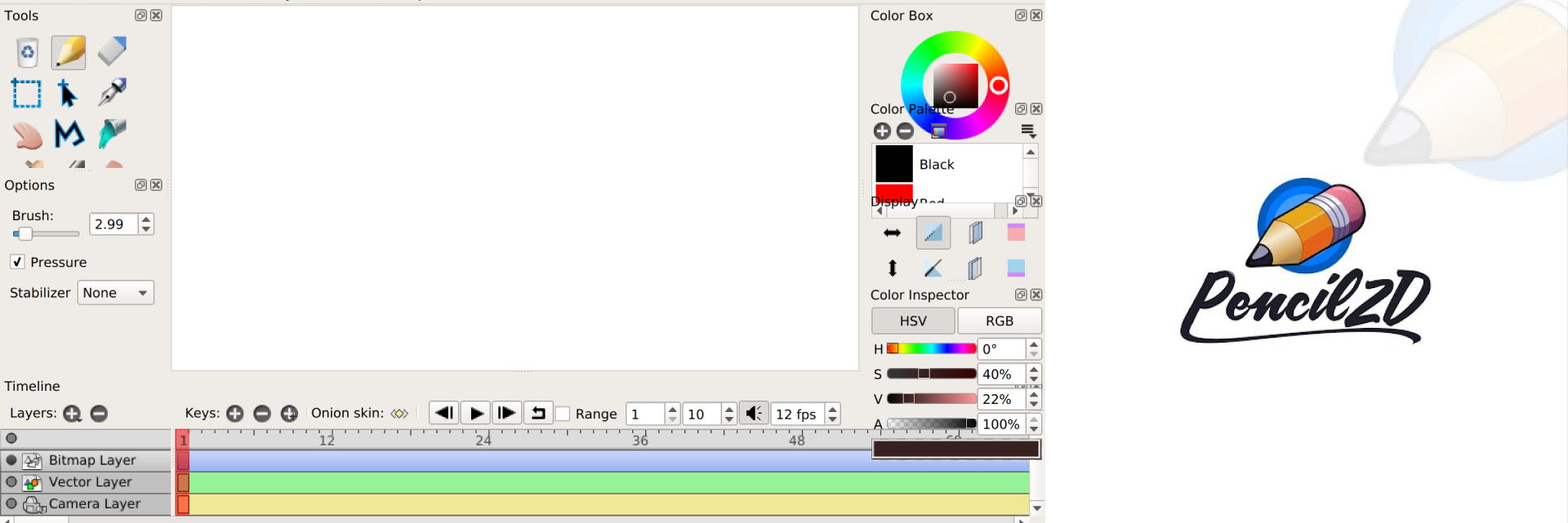
When it comes to powerful software for visual artists of all kinds, Cinema 4D is the standard when it comes to animated tools for motion graphics. The program is great for animating, modeling, simulating, and rendering in 3D.
Motion graphics, design, VFX, AR/MR/VR, game creation, and all kinds of visualization are all part of this all-in-one animation program.
Features:
• Make a 3D model quickly from a set of pictures
• Any Spline or object can give off smoke, fire, and explosions. Full color control for stunning movie effects.
• Advanced features, such as symbols and forms filled with gradients, can be used.
• You can add graphic art from PDF, SVG, and Illustrator to your 3D scenes.
• It works with character motion, polygonal modeling, and volume modeling.
• Ability to run models that look real and use multiple threads
• You can get Cinema 4D in 12 different languages.
• It works with Windows, macOS, and Linux computers.
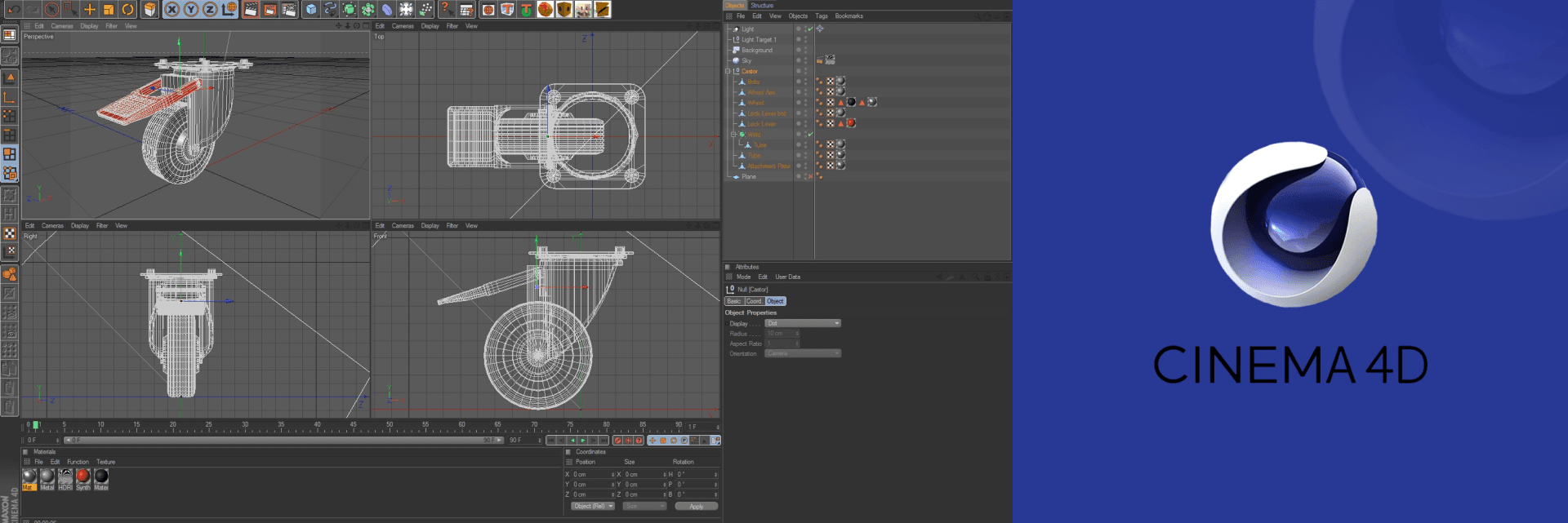
Anidots hope you had fun reading this blog post about best animation tools and understood the different features they have to offer. These tools show what it means to bring pixels to life, from the finer points of character rigging to the grandiose of visual effects. The animation tools this blog post talks about have a range of functions and price points to meet different needs. Think about your income, level of animation skill, and project complexity before making a choice.
Want to make interesting, interactive animation movies that people will want to watch over and over? Let’s talk about your idea.
Let's discuss your project and we’ll guide you to craft them.