
Explainer videos are ubiquitous on the internet! Animated explainer videos are an effective approach to promote your product or service. They're entertaining and instructive, and they can help customers better understand one other. Emails containing videos boast a 300% higher click rate, and 97% of marketers agree that an explainer video has helped users better understand a product or service.
Are you curious about how to enhance your product conversions and boost business productivity with the aid of best explainer video software? Animated explainer videos are an excellent way to market your product or service. They're engaging, informative, and can significantly improve customer understanding. Besides increasing awareness, they also help businesses achieve productivity goals.
Unfamiliar with explainer videos? No worries! Keep reading to learn more about explainer videos.
Explainer videos are dynamic visual tools designed to capture attention and convey an idea, product, or service effectively. These videos use engaging graphics and compelling content to enhance a business's online presence and increase awareness of their offerings. By tapping into human emotions, explainer videos help potential customers make informed decisions.
Typically, explainer videos are featured on landing pages, home pages, or product pages to enrich the user experience and drive engagement. They serve as a powerful medium to succinctly present complex information in an accessible and memorable format, ultimately encouraging viewers to seek more information or take action.
If you're eager to create your own, you'll be pleased to know there's specialized software designed just for this purpose. Selecting the right software can streamline your production process, making it easier to produce videos efficiently. However, what elements should you consider when selecting the best software?
We're here to assist! Continue reading to learn about the top ten explainer video software alternatives and why they're so effective. With the right tools, you can bring your video ideas to life and create breathtaking visual effects.
Here’s a list of the best explainer video software to help you create compelling animated videos and enhance your marketing efforts.
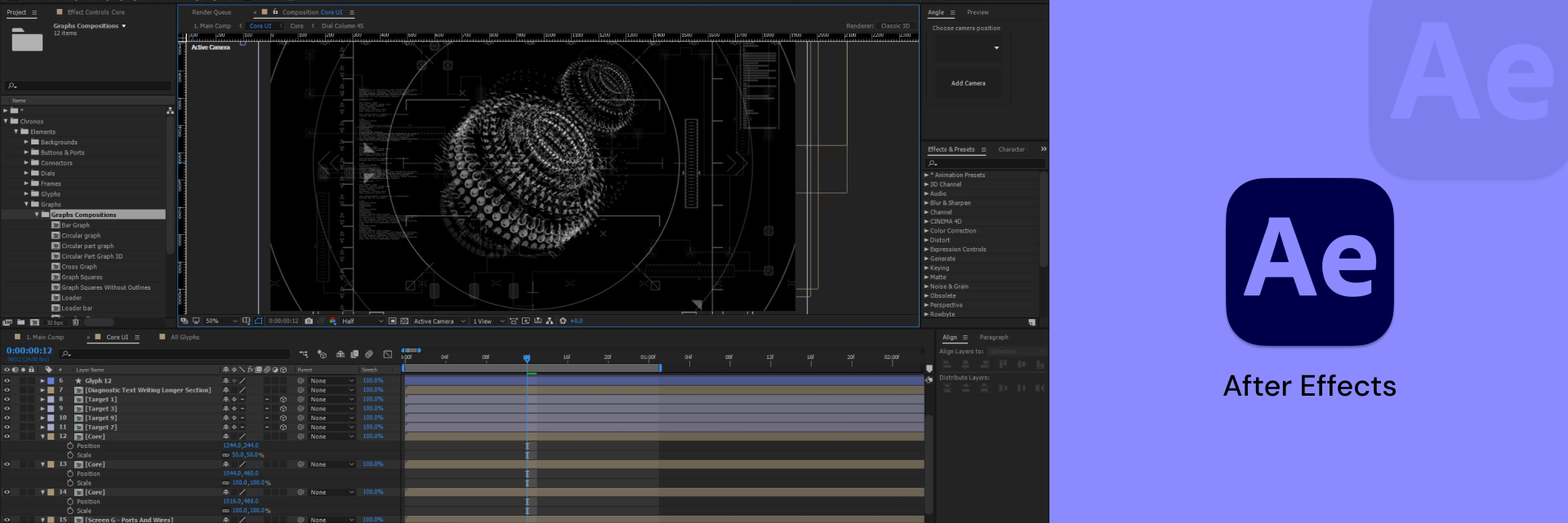
Best for: Professional Animations
Adobe After Effects is a powerful tool for creating high-quality animated explainer videos. Its extensive features and plugins allow for intricate animations and visual effects.
Adobe After Effects is renowned for its versatility and depth, making it a staple for professionals aiming to produce polished, high-quality explainer videos. Its keyframe-based animation tools provide precise control over every aspect of motion, allowing for the creation of complex animations and visual effects that captivate audiences.
The software’s visual effects tools, including compositing, tracking, and rotoscoping, facilitate the seamless blending of live-action footage with CGI, essential for creating engaging explainer videos. With support for basic 3D animations and integration with Cinema 4D, After Effects offers flexibility for both simple and sophisticated 3D projects.
Text animation is another strength, with extensive presets and tools for kinetic typography, allowing creators to animate text in dynamic and visually appealing ways. The rich preset library accelerates the creation process, providing a starting point for various effects and transitions.
Key Features
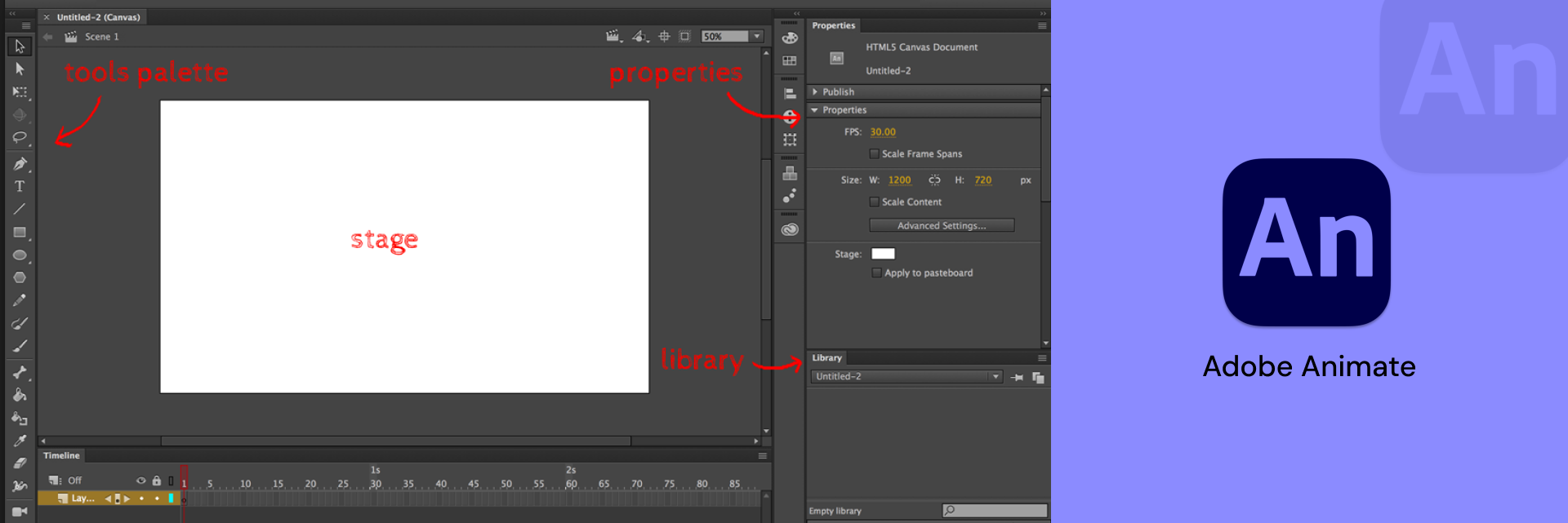
Best for: Vector Animation
Adobe Animate is one of the best explainer video software and offers robust tools for designing interactive animations, making it ideal for explainer videos that require detailed vector graphics and smooth transitions.
Adobe Animate is designed to empower animators and designers with robust tools for creating high-quality vector animations. Its vector-based approach ensures that graphics are scalable and remain crisp and clear at any resolution, which is essential for producing professional-grade explainer videos.
As an animated explainer video software, Adobe Animate excels in creating interactive content, allowing users to add buttons, clickable elements, and other interactive features to their animations. This interactivity is crucial for engaging viewers and enhancing the overall effectiveness of explainer videos.
One of Adobe Animate’s standout features is its capability for creating smooth transitions and motion tweens. These tools enable animators to produce fluid and natural-looking animations, improving the visual flow and coherence of the content.
Key Features
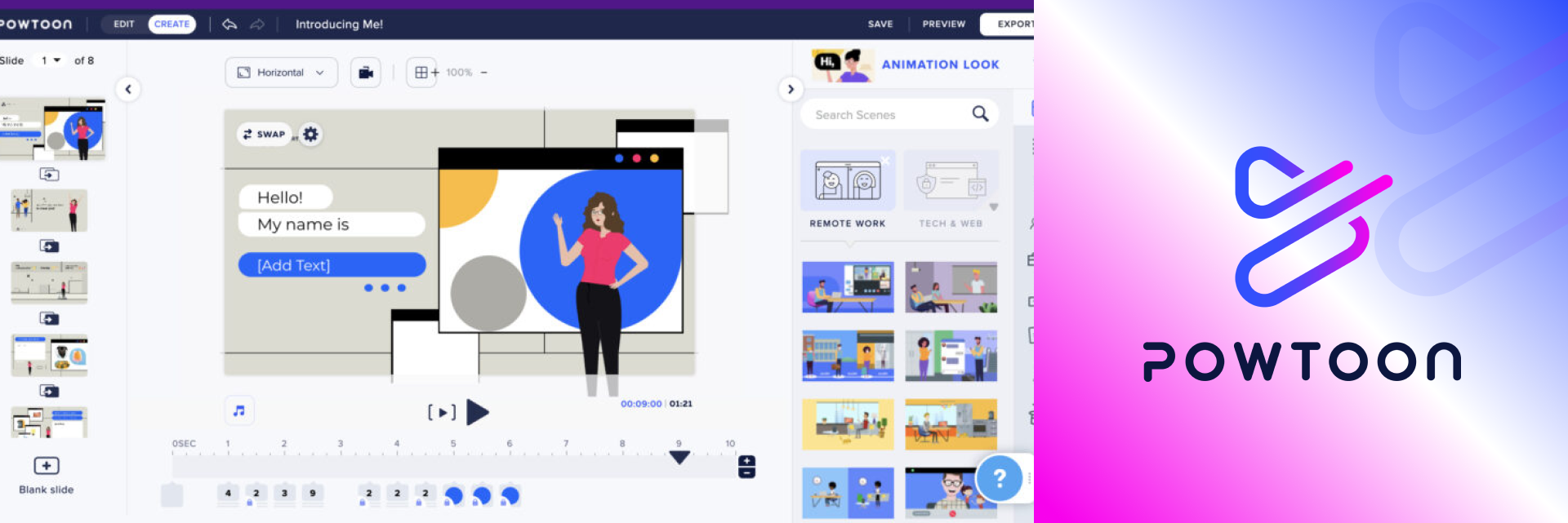
Best for: Easy-to-Use Animation
Powtoon is said to be the best software for explainer videos which simplifies the animation process with its user-friendly interface and pre-made templates. It’s perfect for creating professional explainer videos quickly.
Powtoon stands out as a user-friendly platform designed to simplify the animation process. Its simple drag-and-drop interface enables users of all skill levels to make professional-quality explainer movies without requiring extensive animation skills. This ease of use is one of Powtoon’s greatest strengths, enabling quick and efficient video production.
The platform offers a diverse selection of pre-made templates that are fully customizable, allowing users to tailor their videos to specific needs and styles. These templates significantly reduce the time required to produce engaging animations, making Powtoon an ideal choice for businesses and individuals seeking fast results.
Character animation is another key feature of Powtoon, with an extensive library of animated characters that bring stories to life. This feature is particularly useful for explainer videos, as it enhances storytelling and keeps viewers engaged.
Key Features
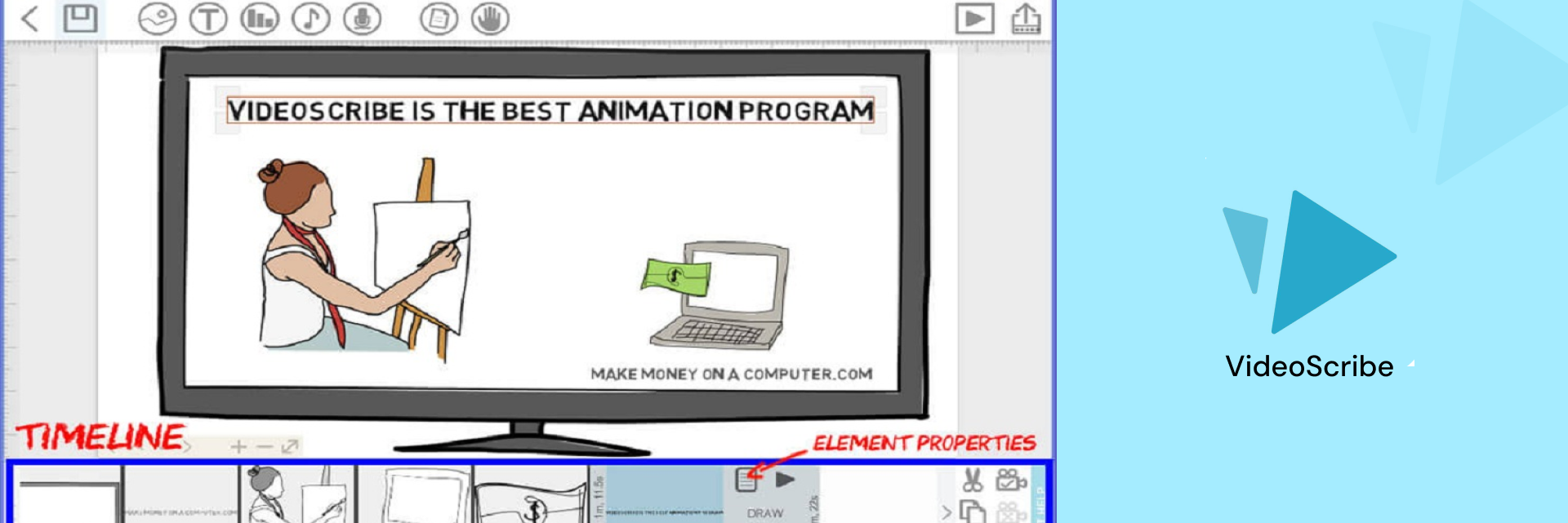
Best for: Whiteboard Animations
Video Scribe excels at producing engaging whiteboard animations. Its drag-and-drop interface makes it easy to create hand-drawn style explainer videos.
VideoScribe stands out as an exceptional animated explainer video software for creating captivating whiteboard animations with minimal effort. The drag-and-drop interface is designed for simplicity, making it accessible even for users with no prior animation experience. This feature allows users to easily add images, text, and music to their animations, streamlining the creation process.
The software excels in producing hand-drawn style animations that simulate traditional whiteboard presentations. This style is particularly effective for educational content and explainer videos, as it retains viewer attention and enhances understanding. Additionally, the software supports customizable elements, allowing users to upload their own images, fonts, and music to tailor the animations to their specific needs.
Voiceover integration is another key feature, allowing users to add narration and sync it perfectly with the animation. The software provides various export options, including video files and formats optimized for social media sharing, ensuring that the final product can be easily distributed across different platforms. Furthermore, cloud storage capabilities allow users to save their projects online, facilitating access and collaboration from any device with an internet connection. VideoScribe is a powerful tool for anyone looking to create engaging and professional animated explainer videos.
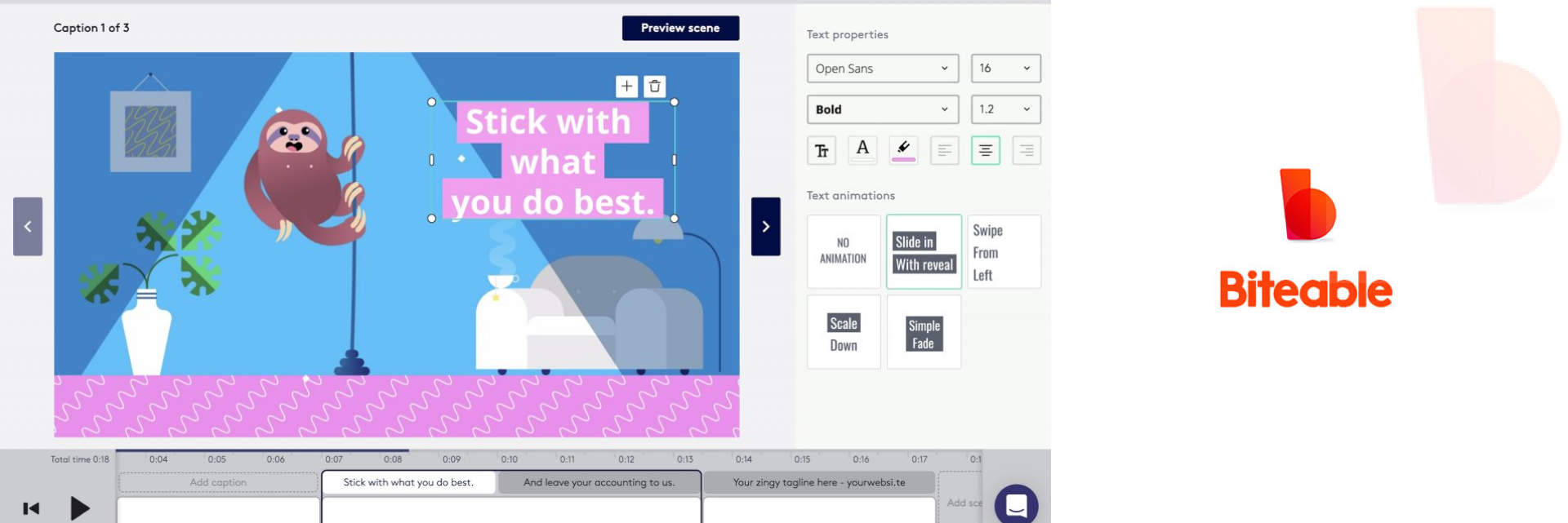
Best for: Quick Video Creation
Biteable offers a range of templates and a simple interface, allowing users to create animated explainer videos efficiently. It’s suitable for beginners and professionals alike.
Key Features
Biteable is designed to make video creation accessible and efficient for users of all skill levels. The software’s user-friendly interface is intuitive, allowing users to navigate and create videos with ease. This makes it an ideal choice for those who need to produce high-quality explainer videos quickly.
One of Biteable’s standout features is its wide range of pre-made templates. These templates cover various themes and purposes, from business presentations to social media ads, and can be customized to fit specific needs. This significantly reduces the time and effort required to create a polished video.
The drag-and-drop editing functionality simplifies the animation process, enabling users to easily add and arrange text, images, and other elements. This feature is particularly beneficial for beginners who may not have extensive experience with video editing software.
Biteable also offers a library of stock footage, animations, and music, providing users with a wealth of resources to enhance their videos. This library ensures that users can create engaging and visually appealing content without needing to source additional materials.
The customizable content feature allows users to personalize templates by adding their own text, images, and music, ensuring that each video is unique and tailored to their specific needs.
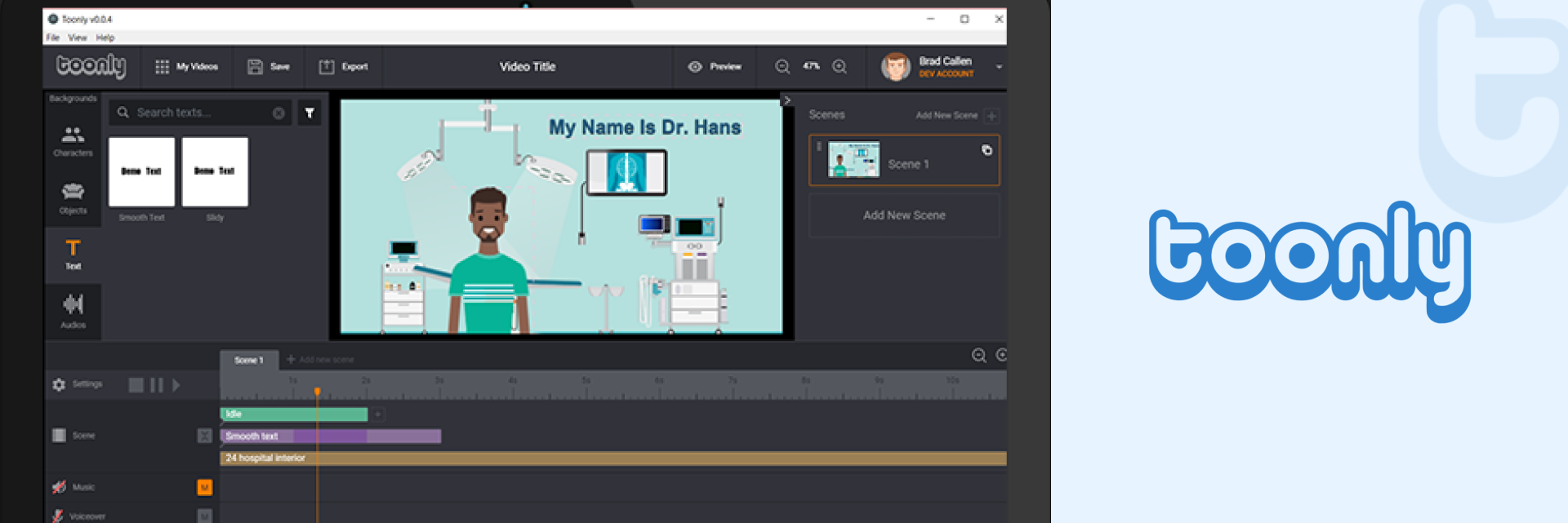
Best for: Cartoon Animations
Toonly, as one of the best explainer video software which specializes in creating cartoon-style explainer videos. Its user-friendly framework is intended for those who have no prior animation knowledge.
Toonly excels at simplifying the animation process for users who want to create engaging cartoon-style explainer videos without any prior animation experience. As an animated explainer video software, its intuitive interface is designed to be user-friendly, making it easy to navigate and create videos quickly.
One of Toonly’s main features is its drag-and-drop functionality, which allows users to effortlessly add and arrange characters, props, and backgrounds within their scenes. This feature is particularly beneficial for beginners, as it removes the complexity often associated with animation software.
Toonly boasts an extensive library of pre-designed characters and scenes, enabling users to craft diverse and engaging stories. The characters and props can be customized to better fit the specific needs of the user’s narrative, adding a layer of personalization to each project. This animated explainer video software makes it simple for anyone to create professional and compelling videos that capture the audience’s attention and deliver clear messages.
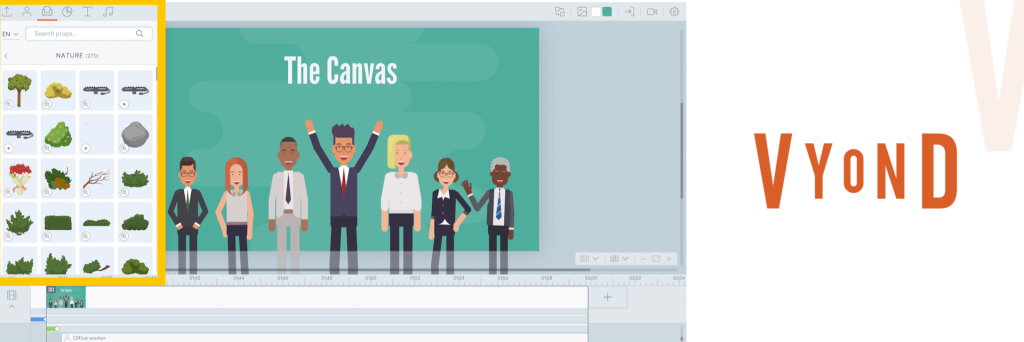
Best for: Business Explainers
Vyond provides tools for making animated explainer videos that are tailored to company needs. Its extensive library of characters and templates makes it versatile for corporate storytelling.
Key Features
Professional Templates: Provides numerous templates designed for corporate storytelling, saving time and ensuring consistency.
Advanced Animation Tools: Includes features like lip-syncing, motion paths, and scene transitions to create polished animations.
Vyond is specifically designed to meet the animation needs of businesses, offering tools that enable the creation of professional and engaging explainer videos. The platform’s extensive character library includes a wide range of customizable characters, allowing users to tailor their animations to fit various business scenarios, from corporate training to marketing presentations.
One of Vyond’s most distinguishing qualities is its variety of professional templates. These templates are specifically designed for corporate storytelling, helping users save time while ensuring that their videos maintain a consistent and polished look. The advanced animation tools provided by Vyond, such as lip-syncing, motion paths, and scene transitions, further enhance the quality and professionalism of the animations.
Collaboration is made easy with Vyond’s features that allow multiple users to work on the same project simultaneously. This facilitates teamwork and ensures that projects can be completed efficiently. Additionally, Vyond supports the integration of voice overs, background music, and sound effects, enriching the narrative and making the content more engaging.
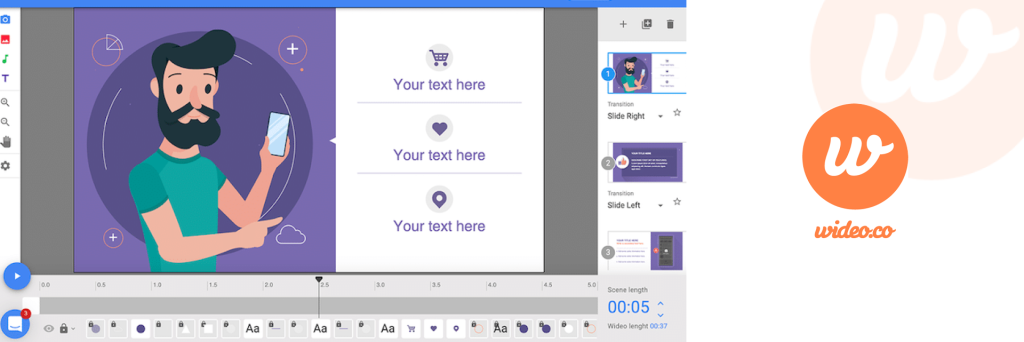
Best for: Customizable Templates
Wideo is one among the best explainer video software which allows users to create personalized animated explainer videos using customizable templates. It’s great for brands looking to maintain a unique style.
Key Features
Wideo stands out as a versatile platform for creating animated explainer videos that reflect a brand’s unique style. The software provides a wide array of customizable templates, allowing users to select a base design that can be easily tailored to their specific needs. This flexibility is particularly beneficial for brands aiming to maintain a consistent and distinct visual identity.
The drag-and-drop editor is a highlight, making the video creation process straightforward and accessible even for those with no prior animation experience. Users can easily add and arrange elements such as text, images, and logos, ensuring that each video aligns with their branding.
Wideo also offers a variety of animation effects, which enhance the visual appeal and engagement of the videos. Personalization is key, with options to customize text and images, adding a personal touch that resonates with the target audience.
The platform supports voiceover and music integration, allowing users to enrich their videos with audio elements that complement the visual storytelling. Collaboration tools facilitate teamwork, enabling multiple users to work on the same project and streamline the production process.
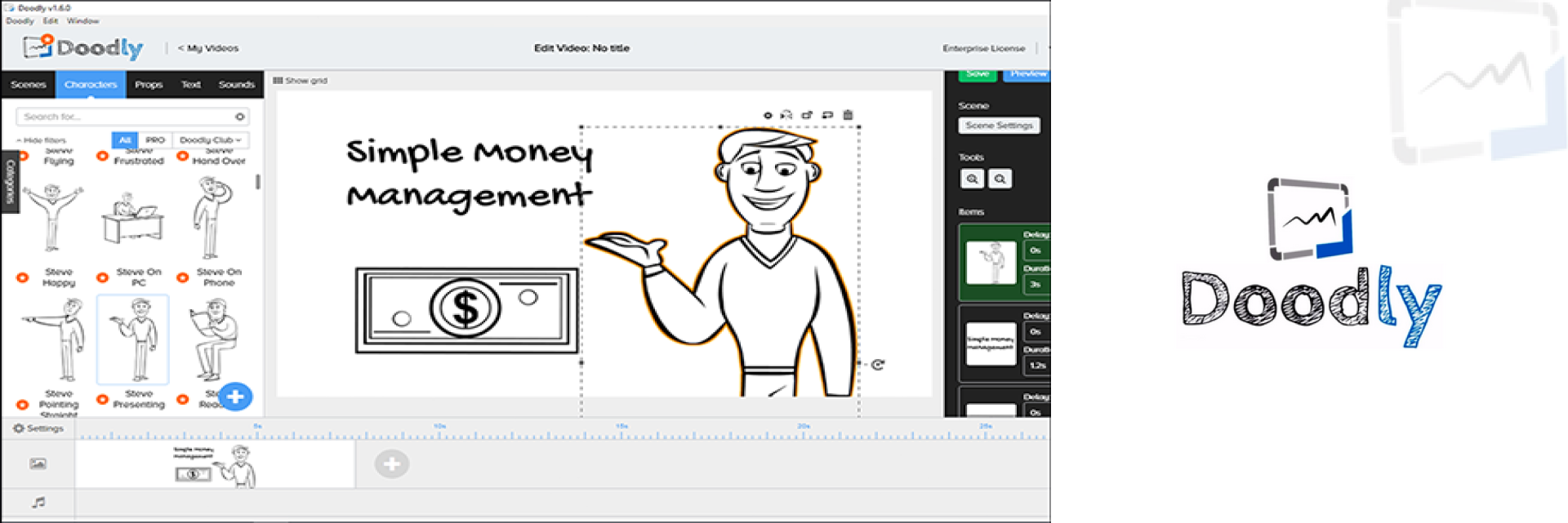
Best for: Hand-Drawn Animations
Doodly is designed for creating hand-drawn explainer videos. Its simple drag-and-drop interface makes it easy to produce professional-looking content.
Key Features
Doodly excels in making the creation of hand-drawn animations simple and engaging. The software’s intuitive drag-and-drop editor allows users to easily incorporate characters, props, and backgrounds into their scenes. This feature is particularly beneficial for users with no prior design experience, making it accessible for a wide range of users.
The extensive library of whiteboard templates provides a diverse selection of pre-built designs that can be customized to fit various themes and styles. This library, along with a large collection of hand-drawn elements, ensures that users have plenty of options to create unique and engaging animations.
Doodly’s voice recording and syncing capabilities are a standout feature, allowing users to add narration directly within the platform and sync it seamlessly with their animations. While Doodly is not extremely customizable and may not be suitable for creating complex animations, it offers easy-to-use animation features with pre-defined motions and transitions, making it ideal for straightforward hand-drawn videos.
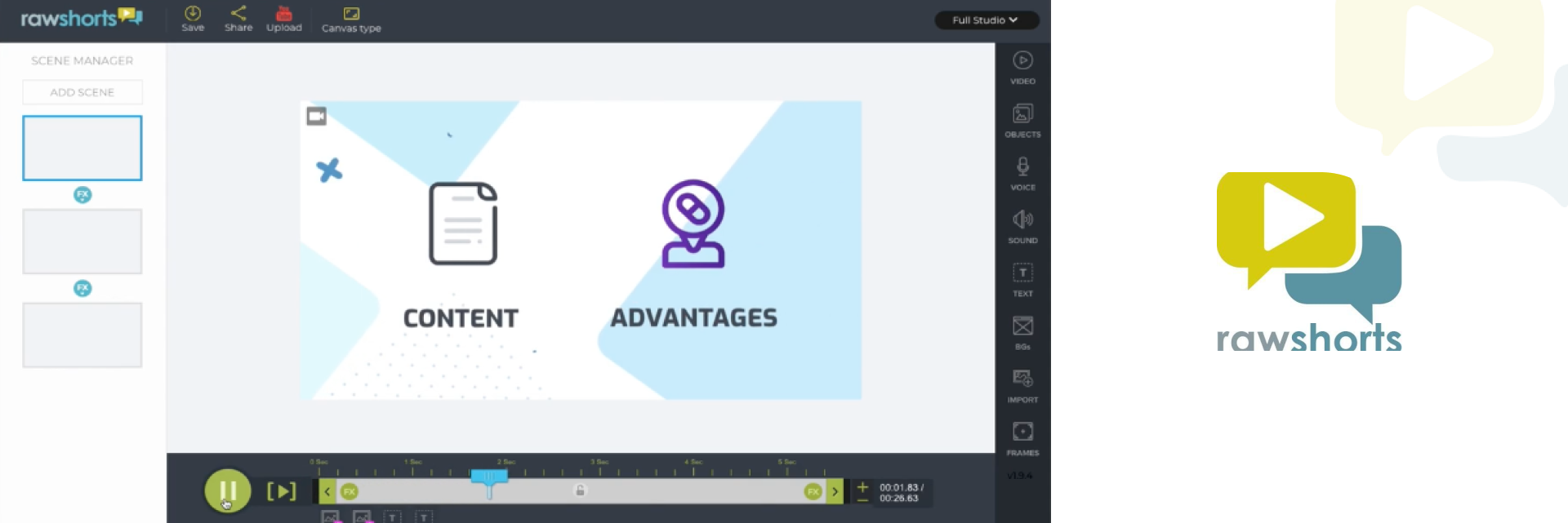
Best for: AI-Powered Video Creation
RawShorts uses AI to streamline the video creation process, making it easier to produce animated explainer videos. It’s ideal for users who need quick and effective video solutions.
RawShorts is a powerful tool designed to streamline the creation of animated explainer videos through AI-driven automation. The software uses artificial intelligence to automatically generate video drafts from text-based content, significantly reducing the time and effort required to produce high-quality videos. This feature is particularly beneficial for users who need quick and efficient video solutions.
The platform boasts an easy-to-use interface, making it accessible for both beginners and professionals. Its intuitive design ensures that users can navigate the software and create videos without a steep learning curve. RawShorts also provides an extensive media library, offering a vast collection of stock videos, images, and animations that users can incorporate into their projects.
Key Features
Customizable templates are another highlight of RawShorts, allowing users to select from a variety of pre-made designs and tailor them to their specific needs. This flexibility ensures that each video can be unique and aligned with the user’s branding or message.
One of the standout features of RawShorts is its text-to-video conversion capability, which automatically transforms written content into engaging video presentations. This is complemented by voiceover and music integration, enabling users to add audio elements that enhance the storytelling experience.
Explainer videos simplify complex topics and make them engaging for your audience. Knowing your audience and telling a compelling story that resonates with them are key to making effective explainer videos. This article clearly explained about the best explainer video software which could create stunning explainer videos for your businesses. When done correctly, these videos can be a powerful marketing tool that drives conversions and builds brand loyalty. Explainer videos are one of the best ways to increase your ROI and prompt your target audience to take action. Instead, partnering with an expert like Anidots ensures you use top-tier animated explainer video software to create professional and effective content.
When creating explainer videos, there are a few best practices to ensure the best results. First, develop a clear strategy to lead you through the video creation process. Think about your objectives and the message you want to convey, and use these details to frame your video effectively. Additionally, it’s essential to know your audience. Tailor your content to your target audience by understanding their needs and preferences. By doing so, you can create explainer videos that genuinely capture their interest. Prioritizing quality is also crucial, as 68% of users prefer watching explainer videos over contacting customer support. Using reliable software for explainer videos and aiming to produce the best possible content will help you deliver great results and showcase your brand’s professionalism. Anidots, a leader in the industry, leverages to create the best explainer video that meets the standards.
Let's discuss your project and we’ll guide you to craft them.